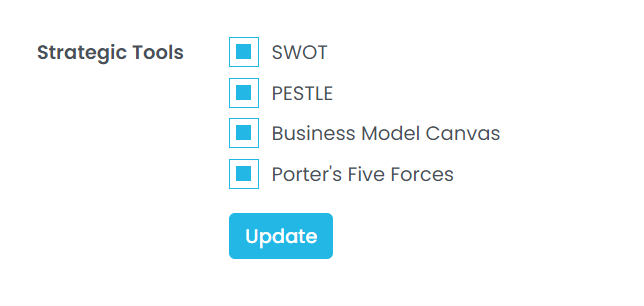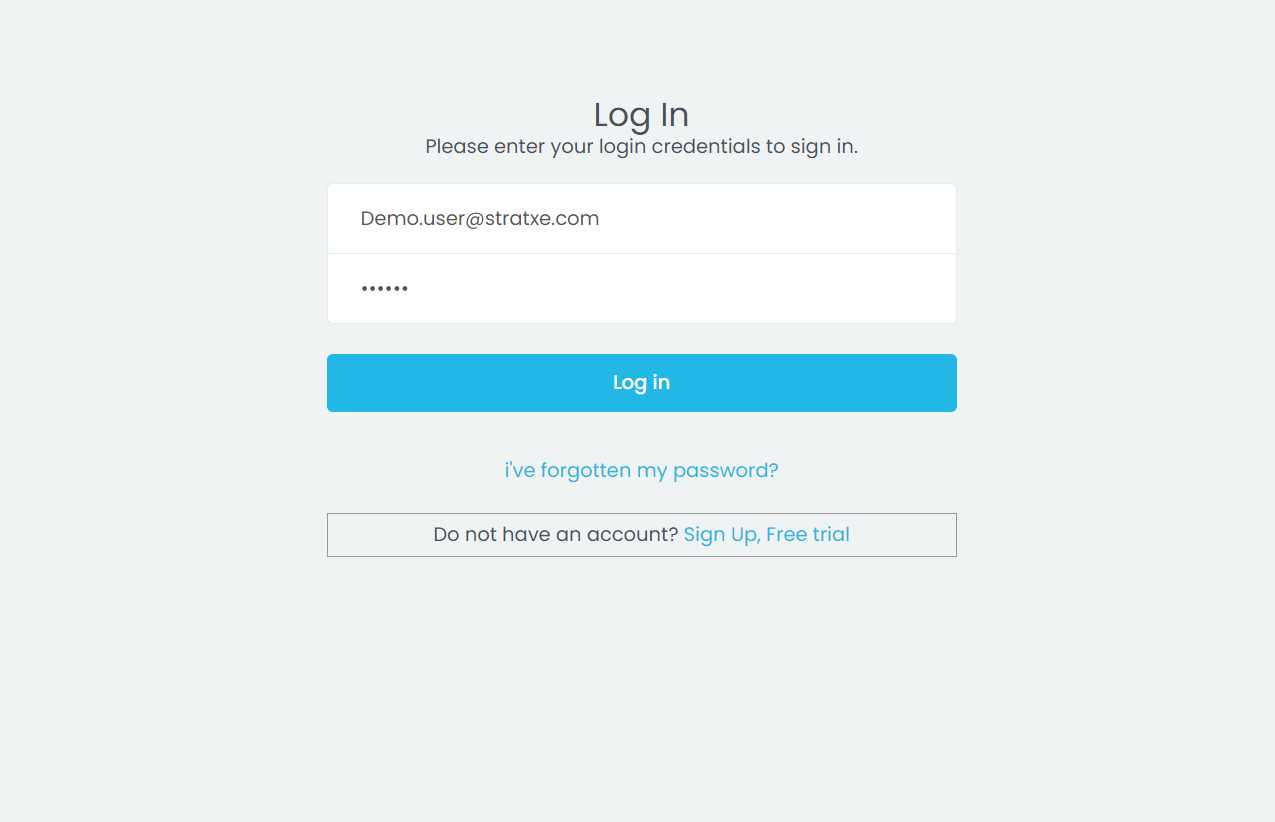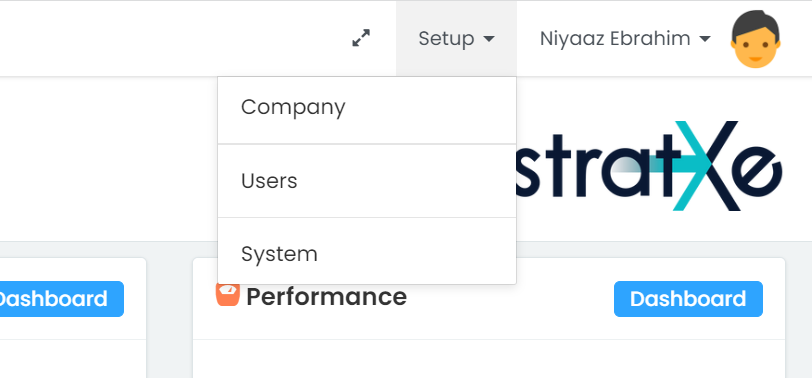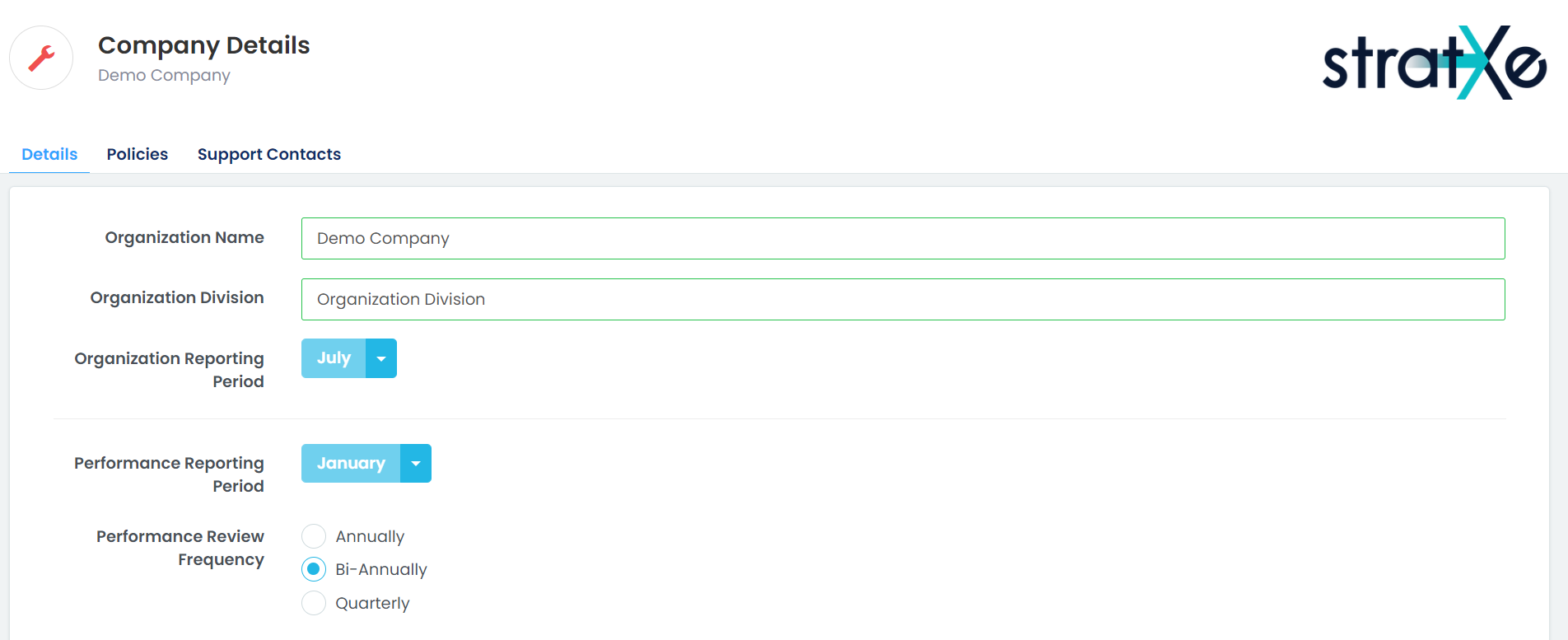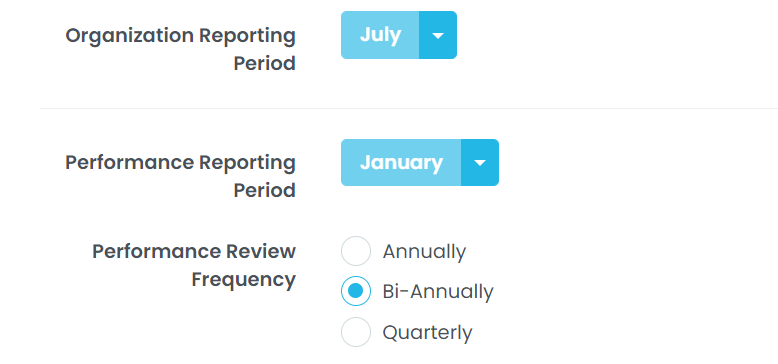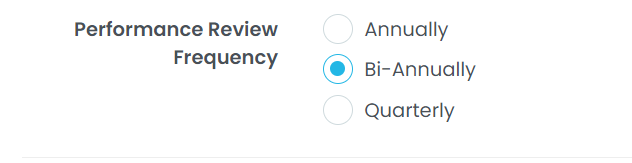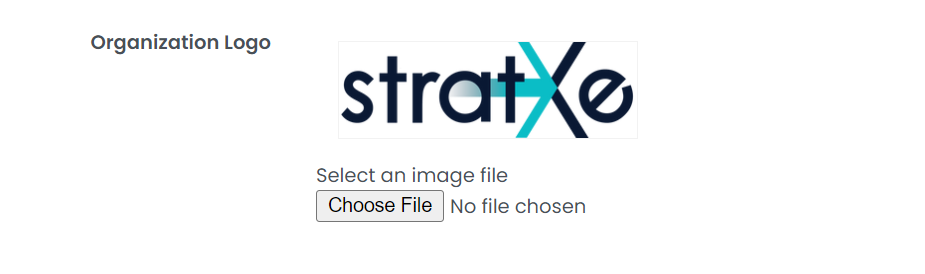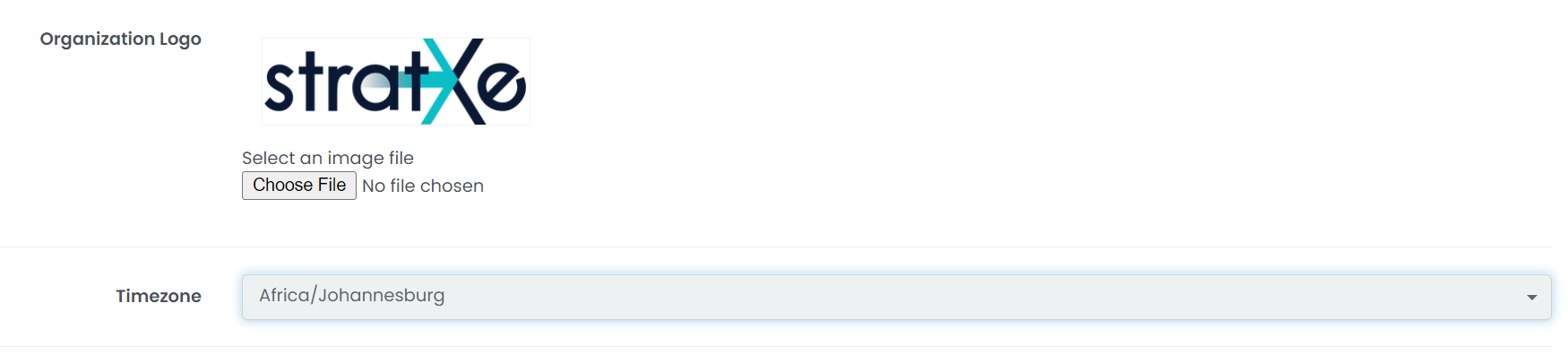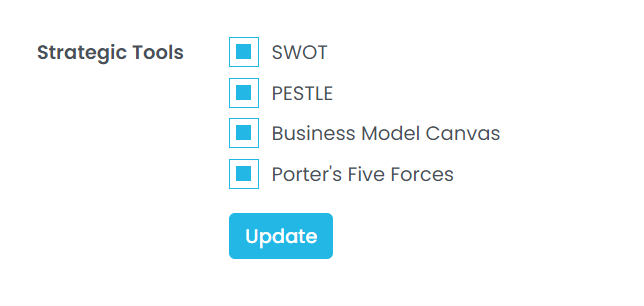Setting up your organisation
- Go to www.stratxe.com, enter your login details and click "Log in".
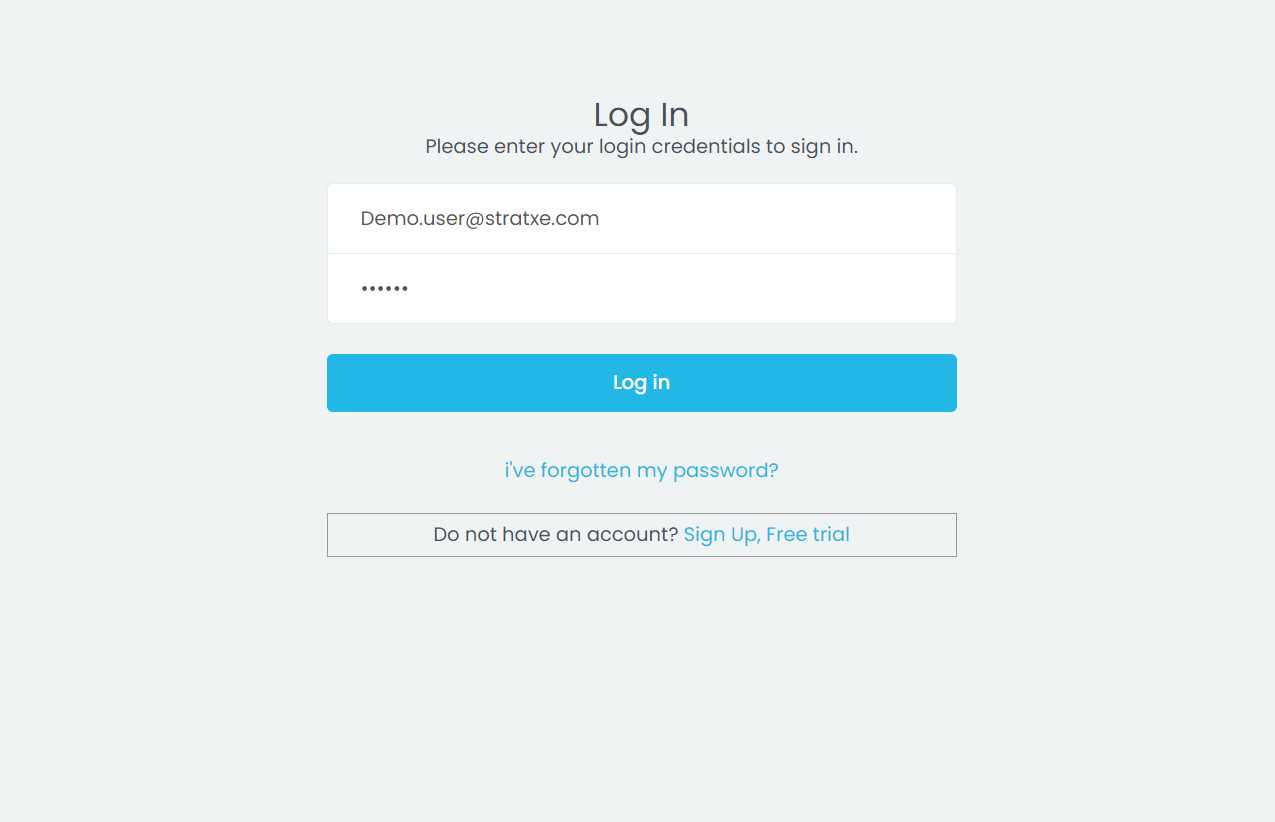
- Once logged in, to begin setting up your organization, click the "Setup" button in the top right hand corner and click on "Company".
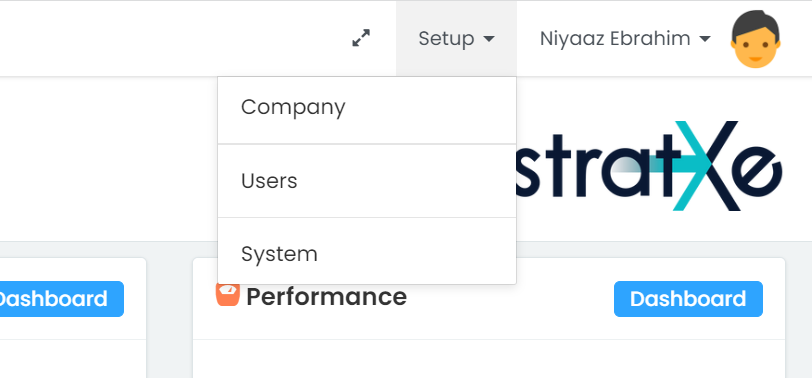
- From the Company page, you can populate your company's details in the relevant fields.
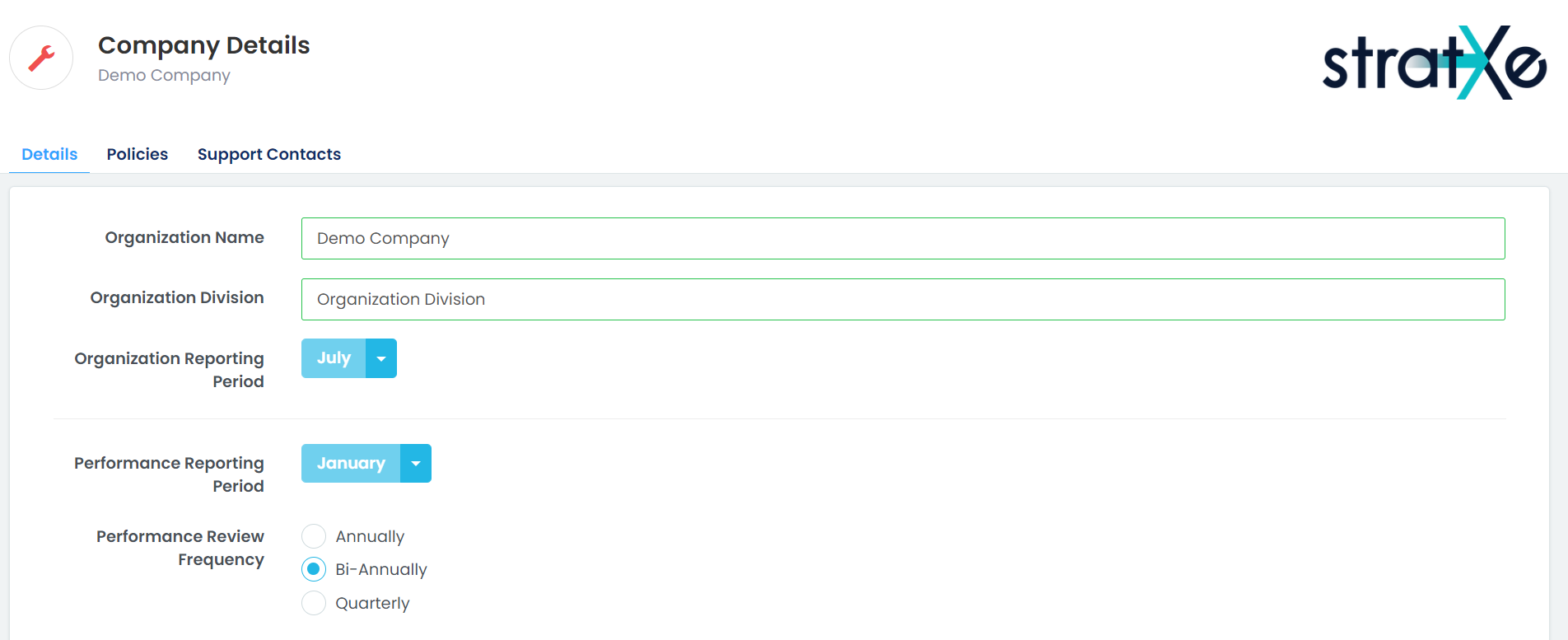
- You can also select your organizations performance and reporting periods.
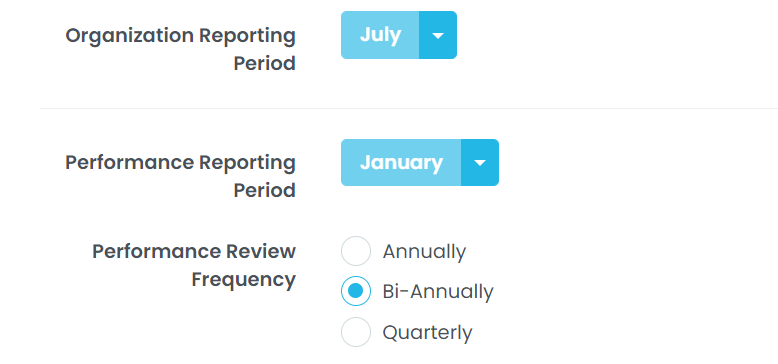
- Once your organizations reporting periods are set, you can also set the frequency of performance reviews.
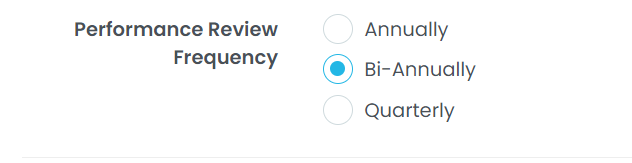
- The company logo can be added by clicking on "Choose a file", opening a window for you to choose the appropriate image (png, jpeg, jpg) from your file explorer.
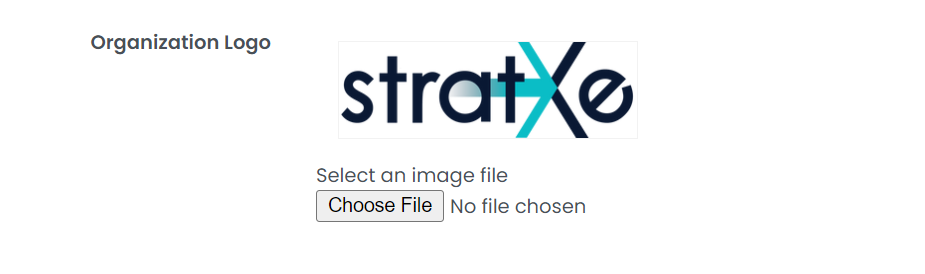
- Select the appropriate time zone by clicking on drop down trigger to search for and select the relevant time zone.
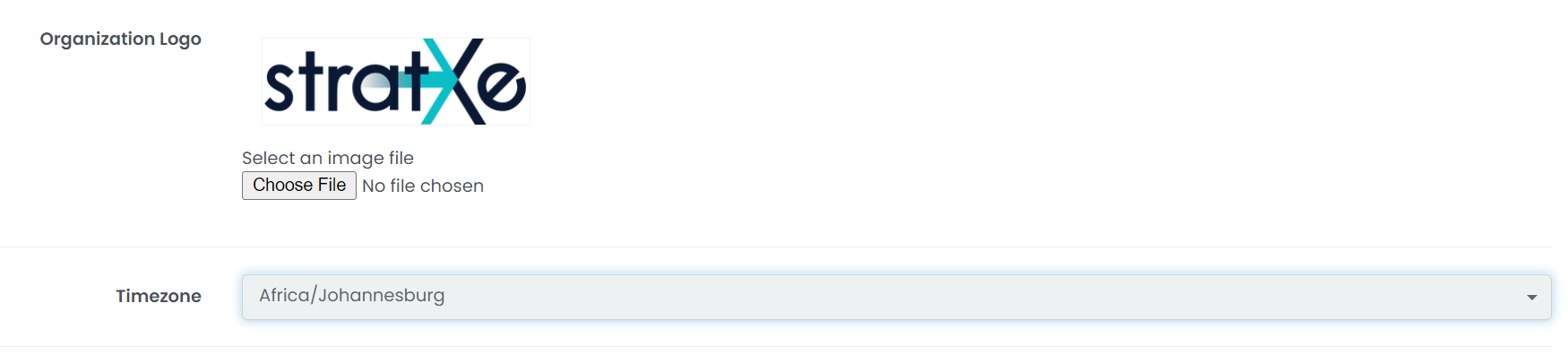
- Lastly, you can select the strategic tools the organization will use by checking the
appropriate boxes, and then click "Update" to save all changes.