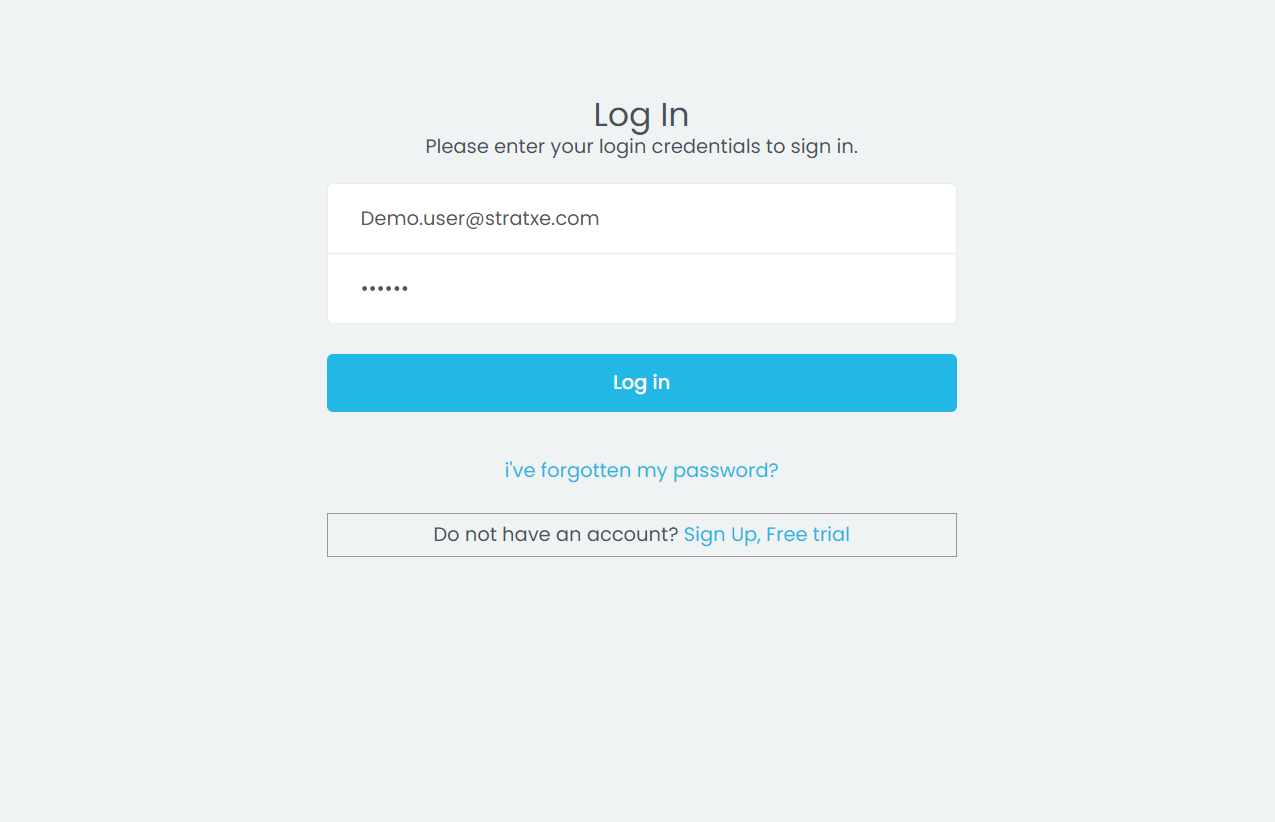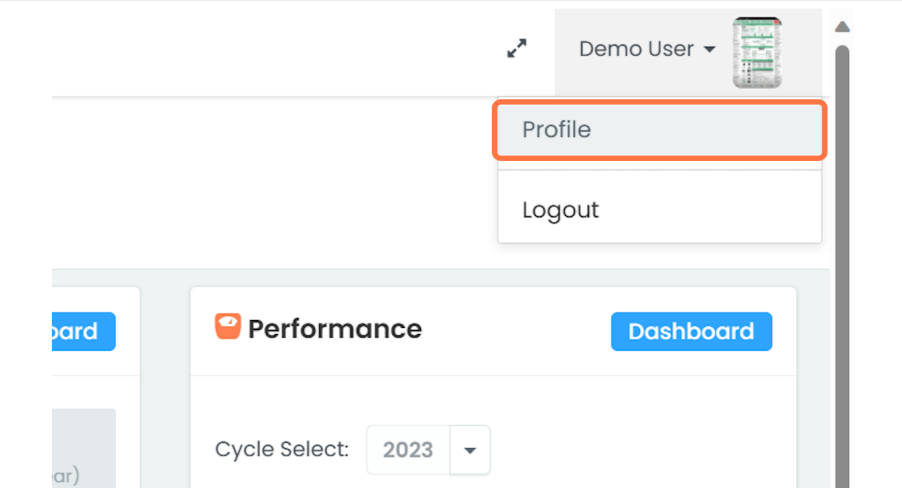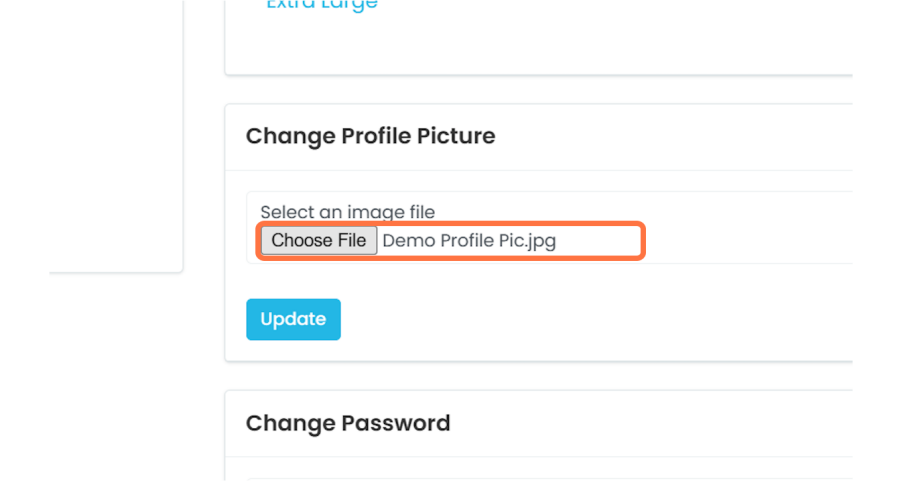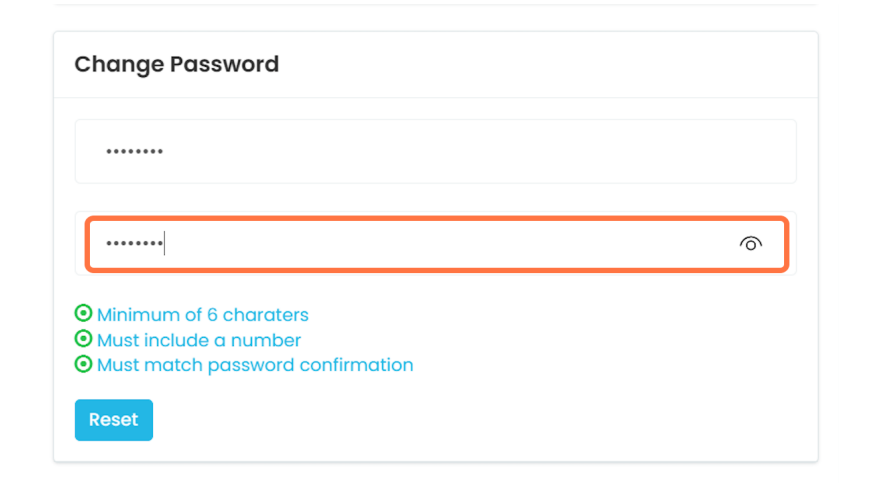Updating Your StratXE Profile
- Go to www.stratxe.com and login with the details sent to you via email.
- Click on your name in the top left hand corner and click on "Profile".
- From the Edit Profile page, you can upload a profile photo by clicking on the "Choose File" button and selecting an image (jpeg, png, jpg) from your file explorer.
-
To update your password, go to the Change Password section at the bottom the page and input a new password. Ensure that your new password adheres to the security requirements stipulated below. Once done. click on "Reset" to update your password.