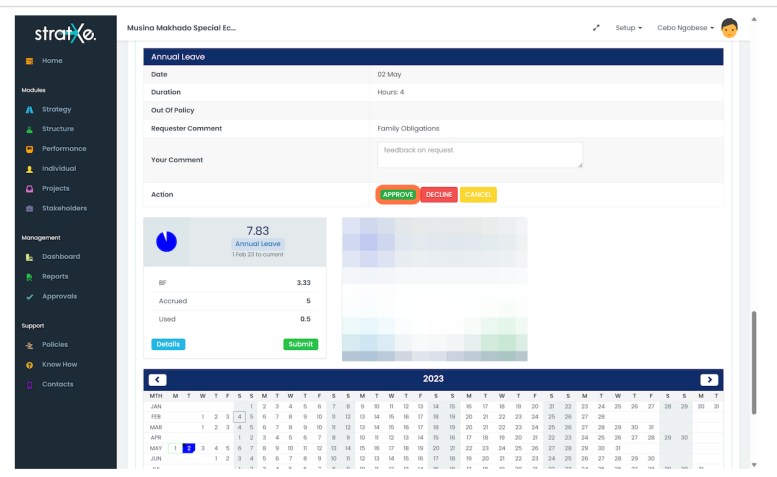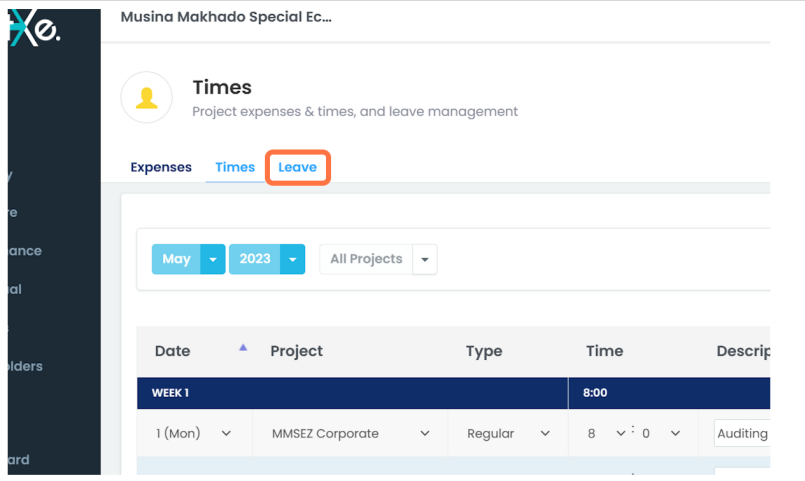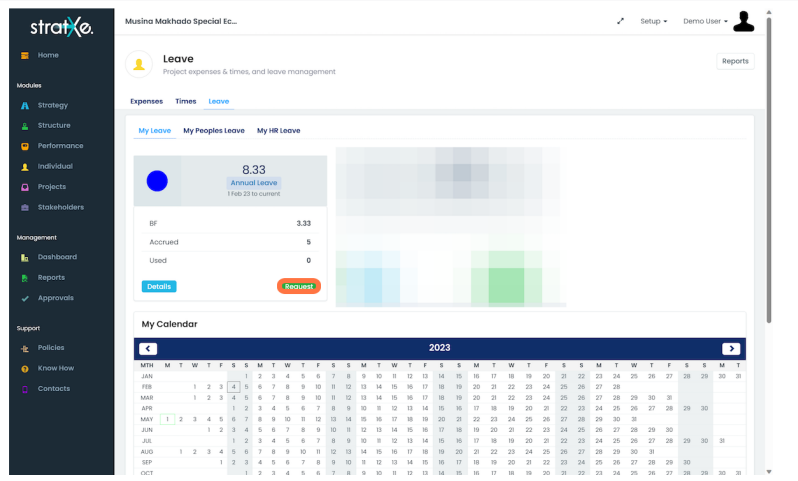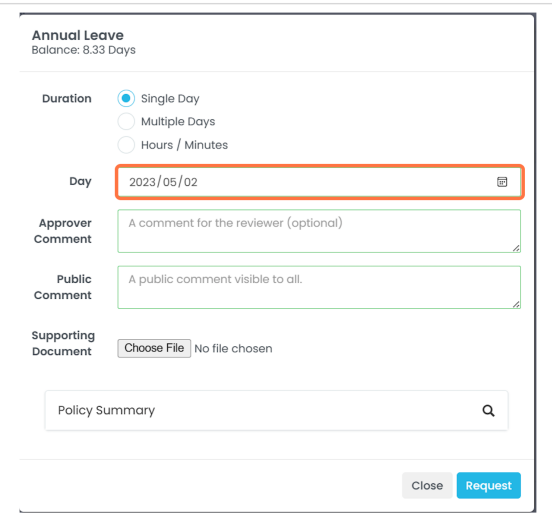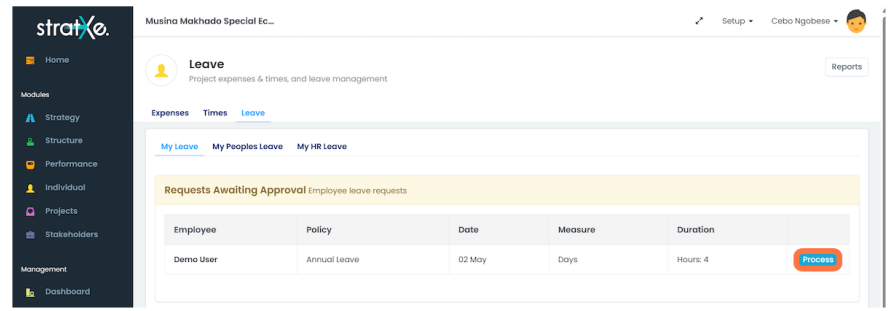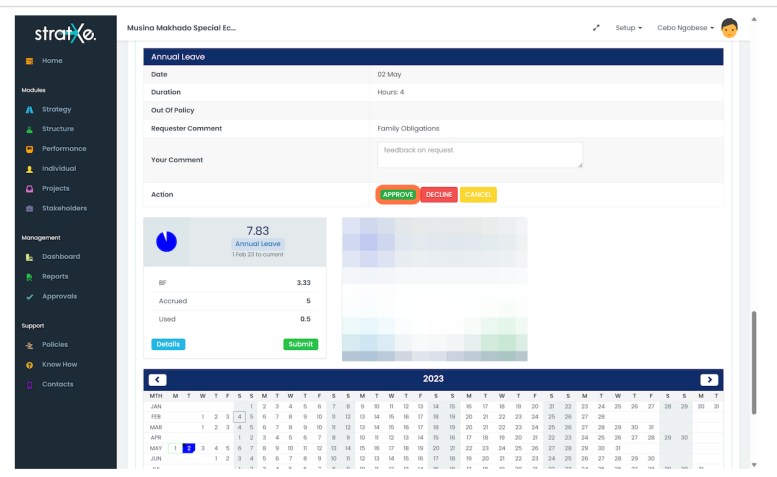Requesting Leave
- StratXE allows user to request for leave, which can then be approved by the relevant line manager. In order for a user to request leave, from the Individual module page, click on "Leave".
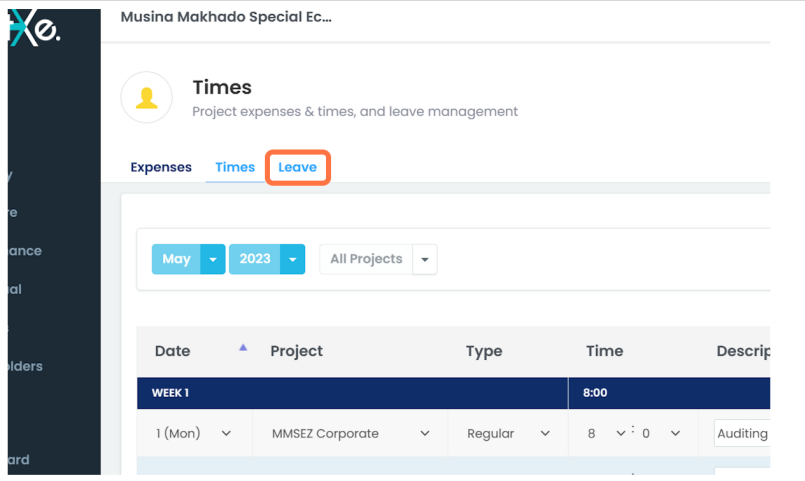
- In the Leave window, click on "Request".
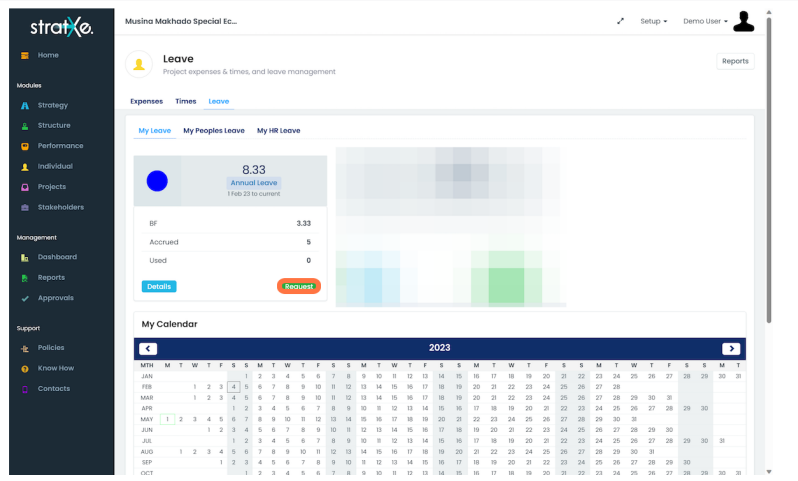
- In the dialogue box that appears, fill in the relevant details about the leave request. You can give a brief description about the nature of the leave required, and attach any supporting documents. Click "Request" to save and submit the leave request.
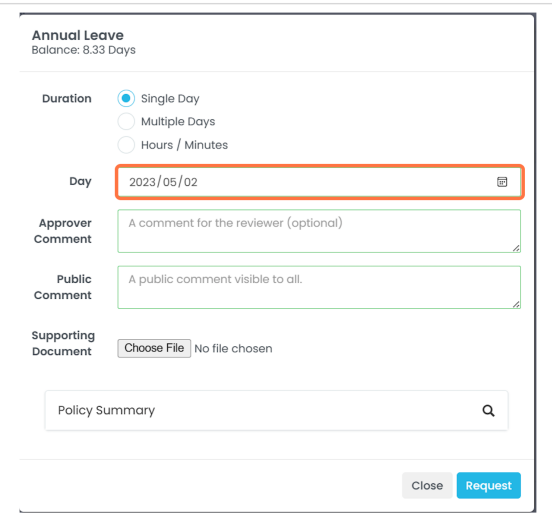
-
In the Individual page, under Leave, Line managers will see any pending leave requests that need approval. To begin review of leave requests, line managers will click "Process" next to the request.
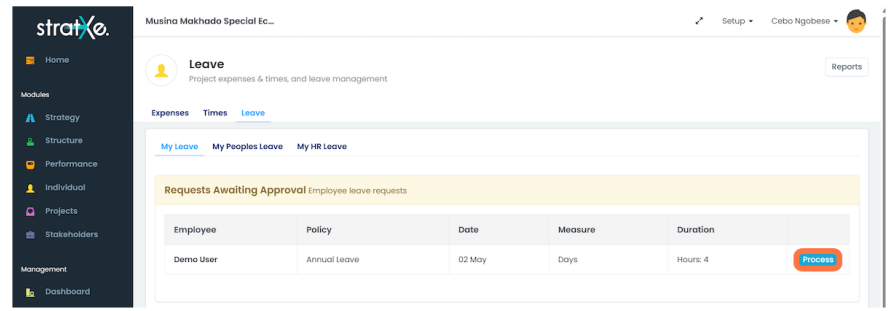
- The line manager will be able to review all the details submitted when the employee requested leave. Should the Line manager approve the leave, an email will be sent to the user notifying them of the approval. If the line manager declines the leave request, they will be required to submit feedback regarding why the leave was declined.