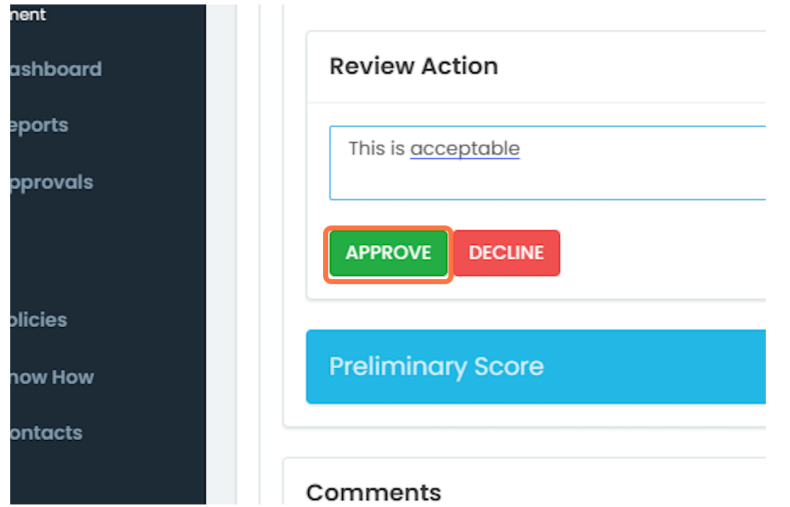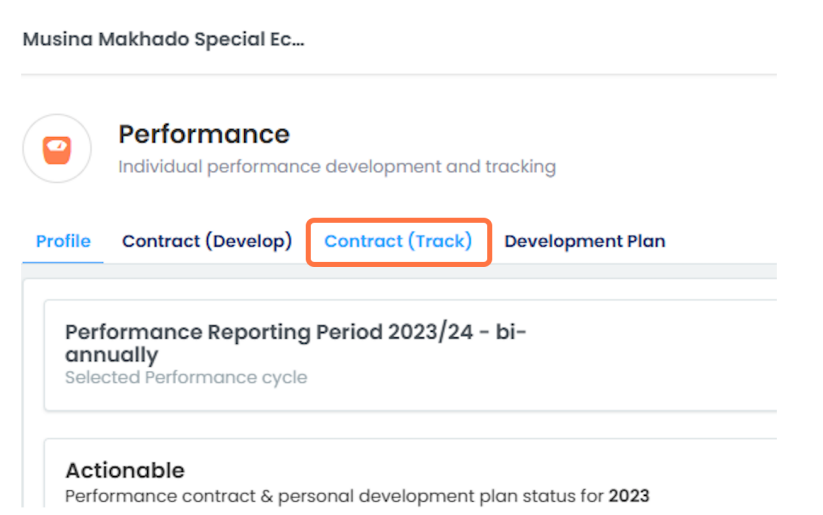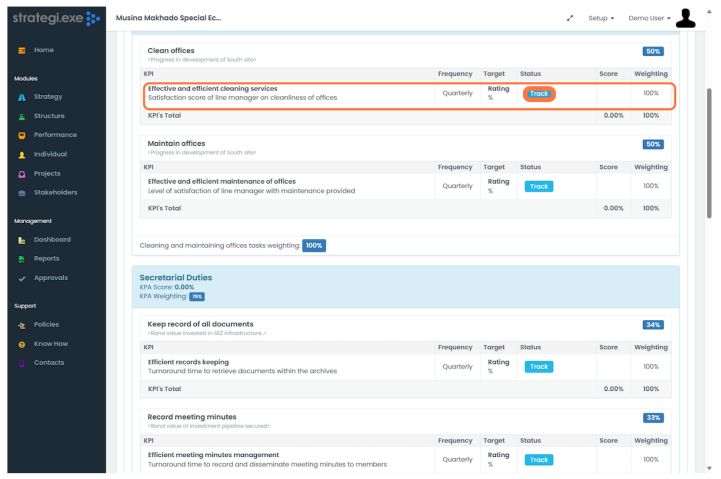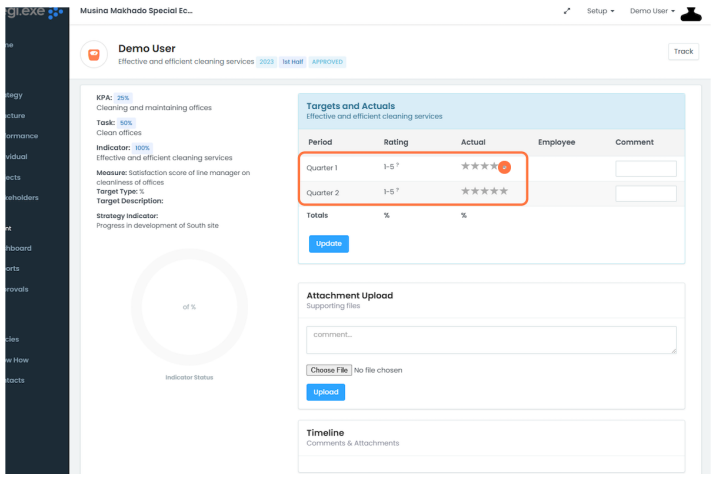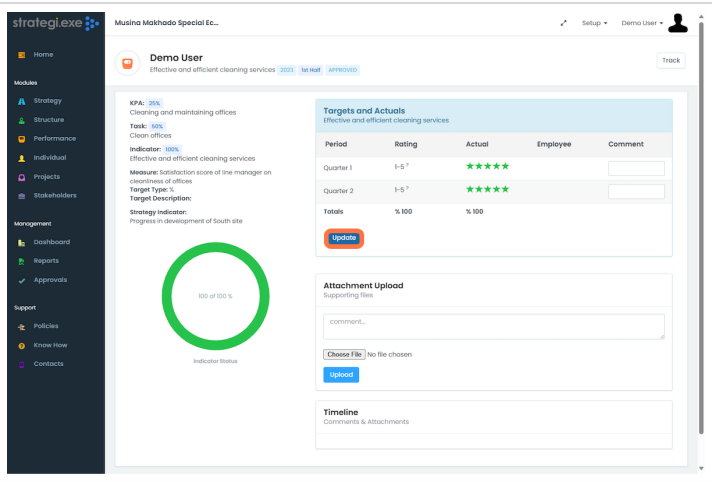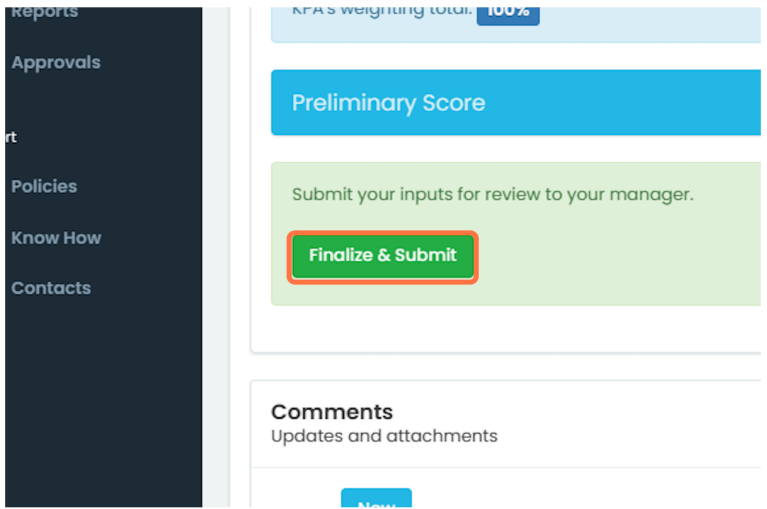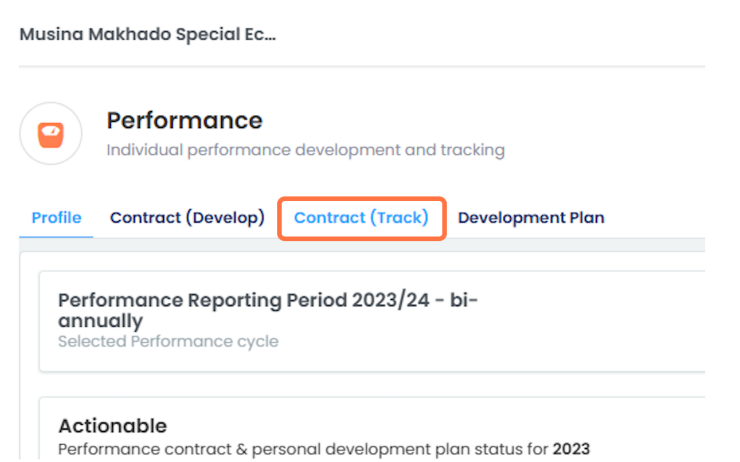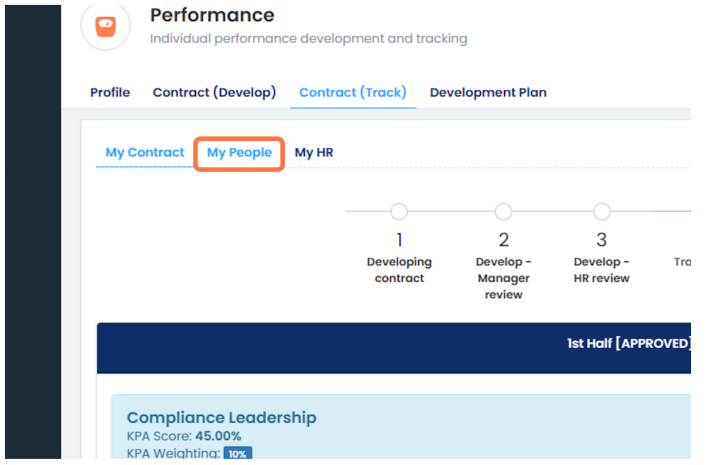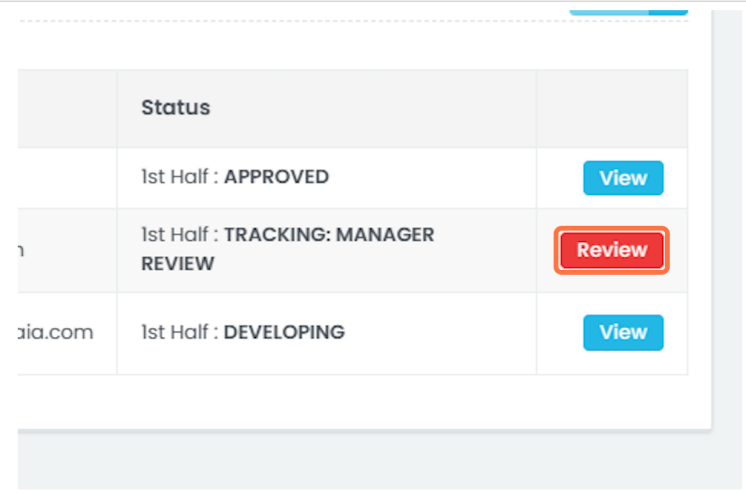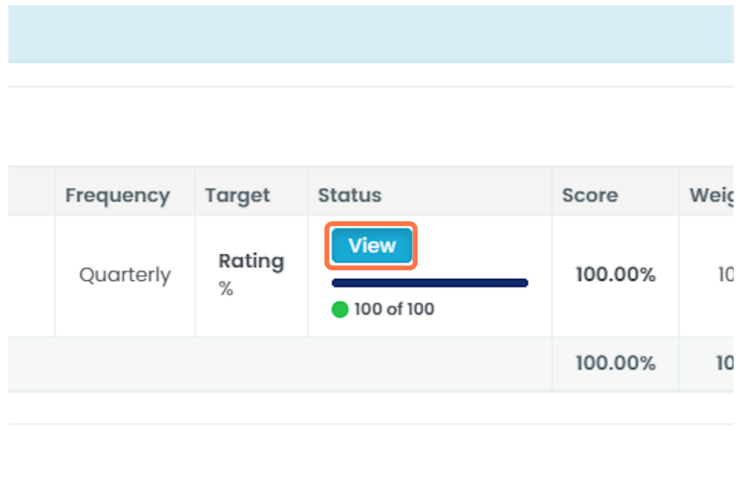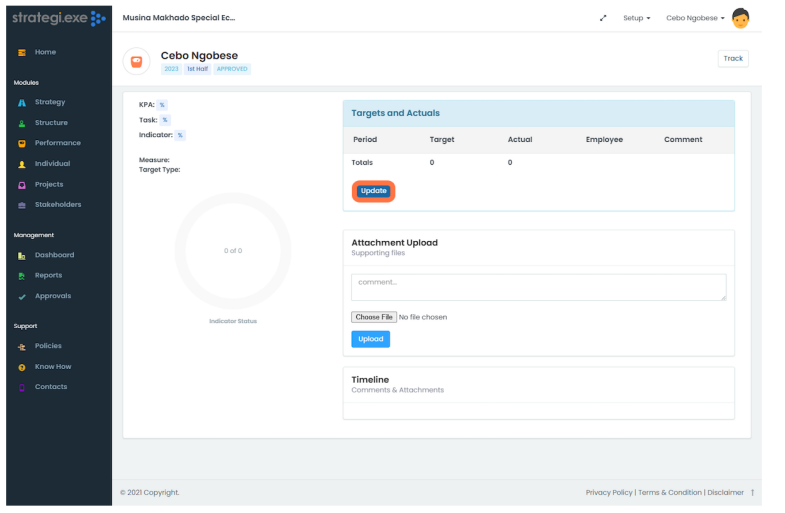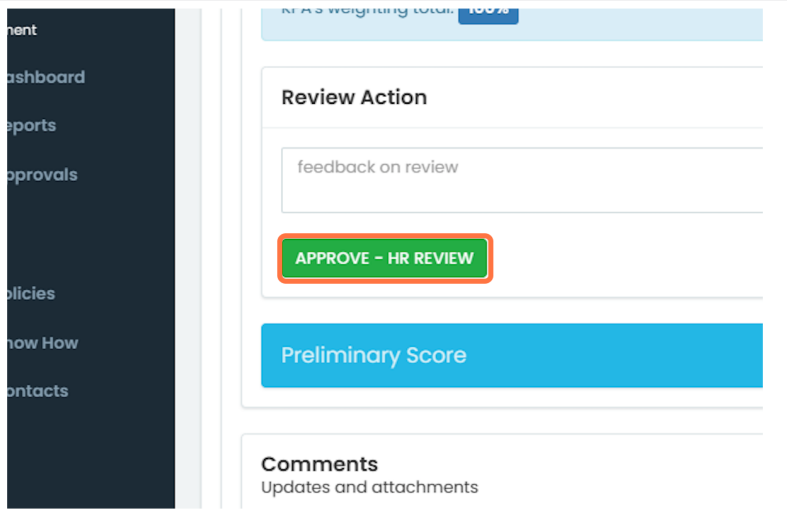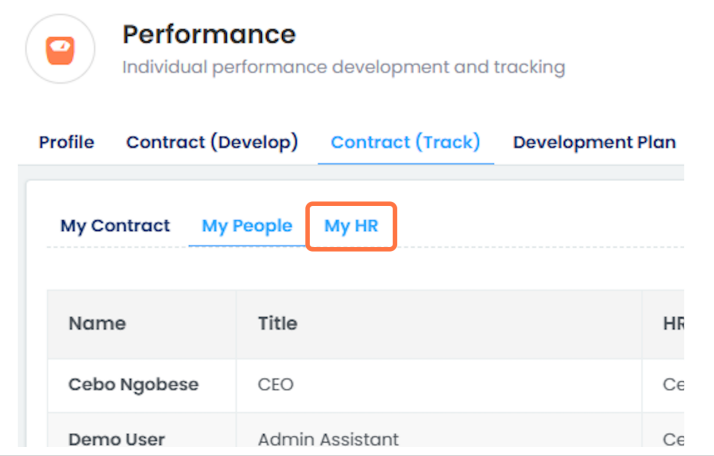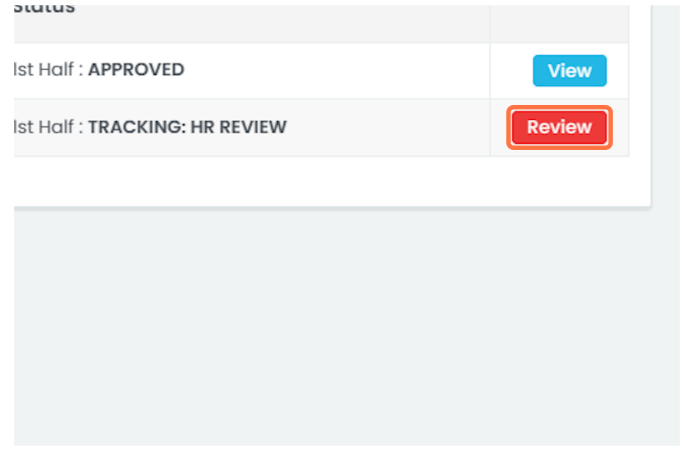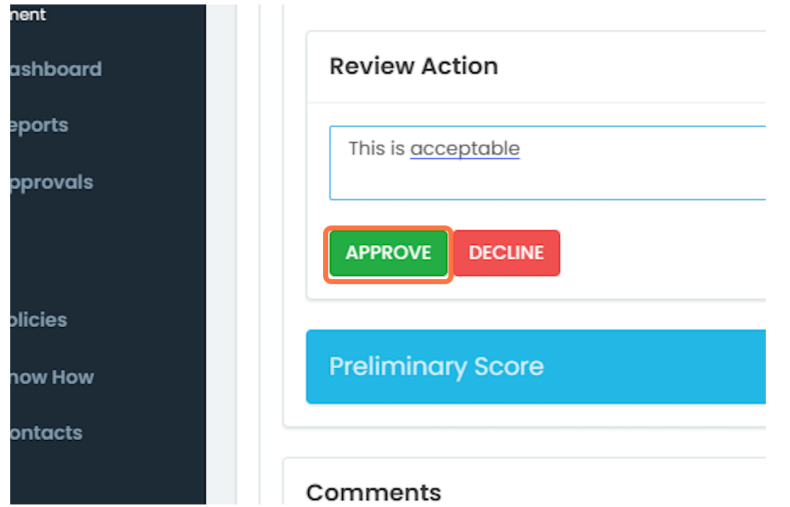Tracking Performance
- Once Performance Contracts have been developed, tracking can commence. Performance Tracking begins with the employee submitting a Performance Assessment for review by their line manager. The employee will begin by clicking on "Contract (Track)" in the "Performance" module page.
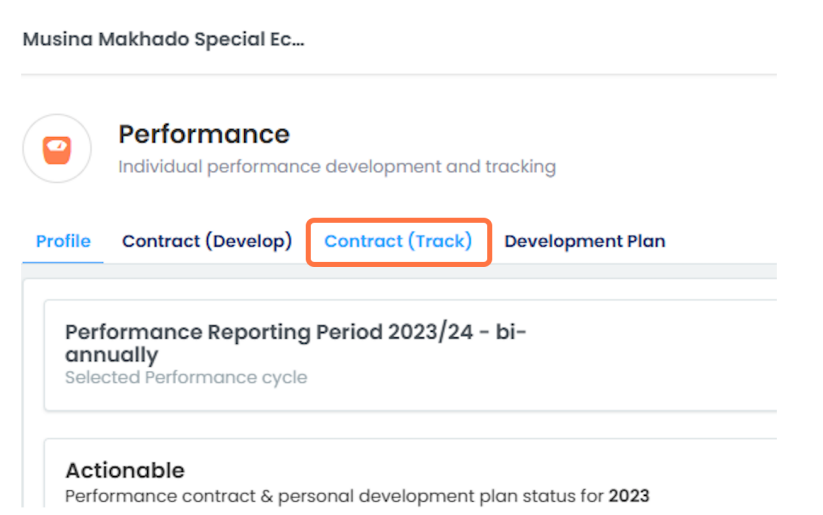
- For each task and indicator, the employee will click on "Track".
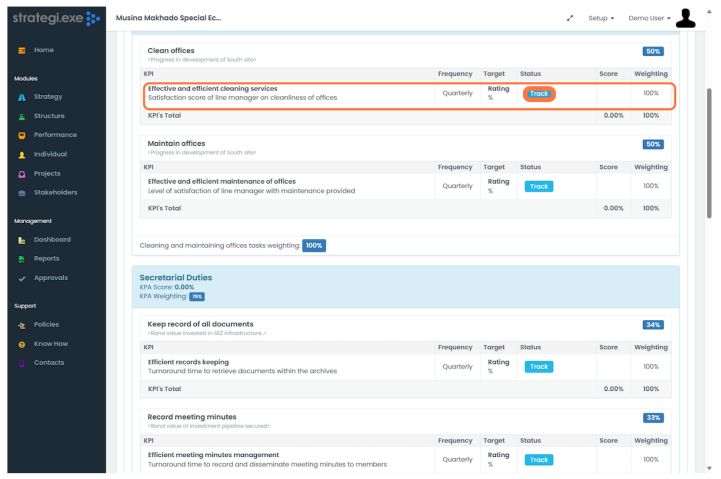
- The employee will then rate their performance, on a scale of 1-5 by selecting the appropriate number of stars.
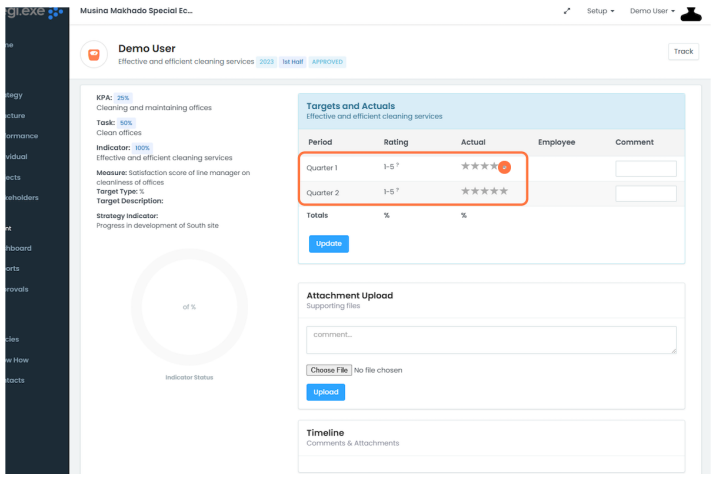
- Click "Update" to save changes, and the upload any supporting attachments. Once completed, click on "Track" to return to the "Contract (Track)" page.
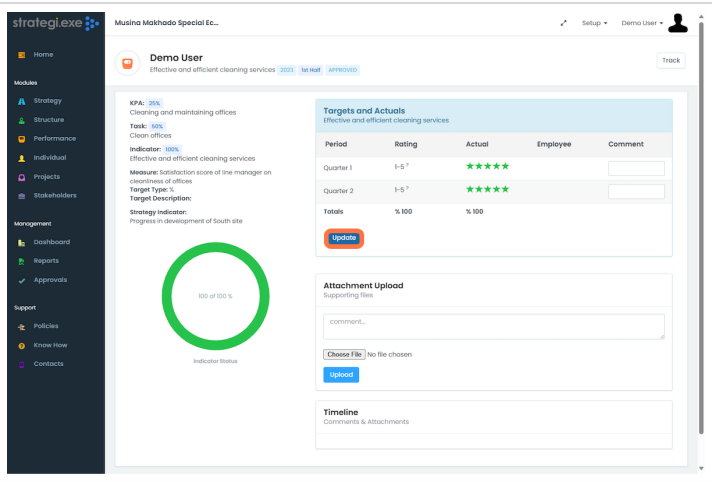
- The employee will repeat these steps until all the tasks and indicators in the performance contract is completed. Once done, click on "Finalize and Submit". This will save the Performance Assessment and send an email to the line manager notifying them that an employee has completed their Performance Assessment.
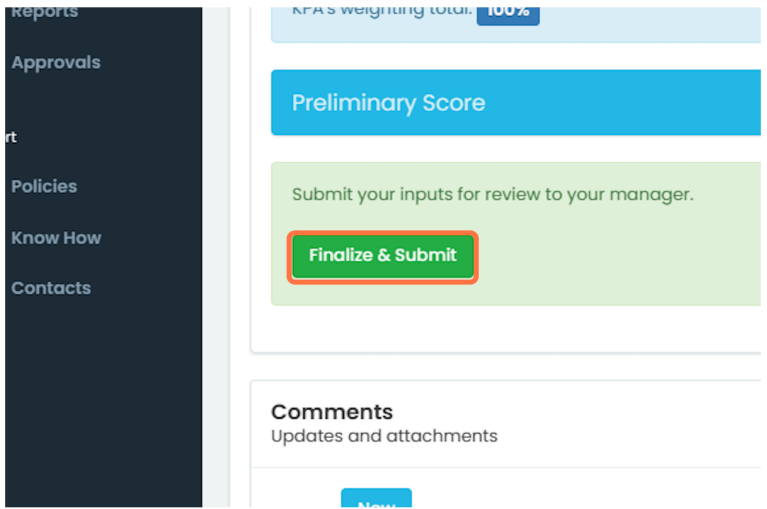
- From the line managers perspective, they can review any pending Performance Assessments by going to the "Performance" module page and clicking on "Contract (Track)".
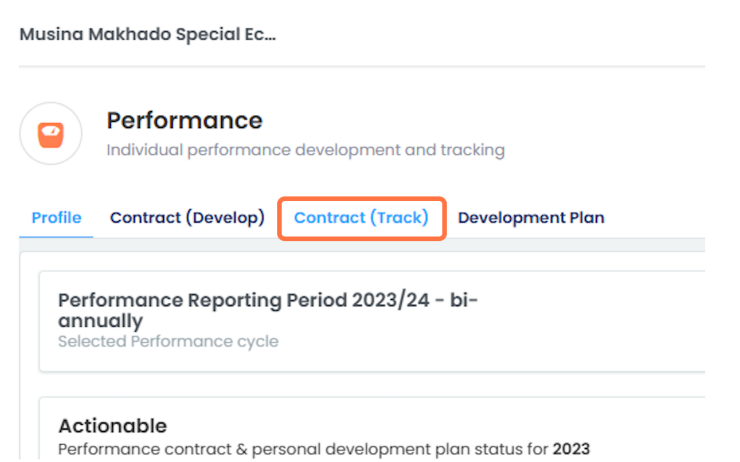
- Then click on "My people".
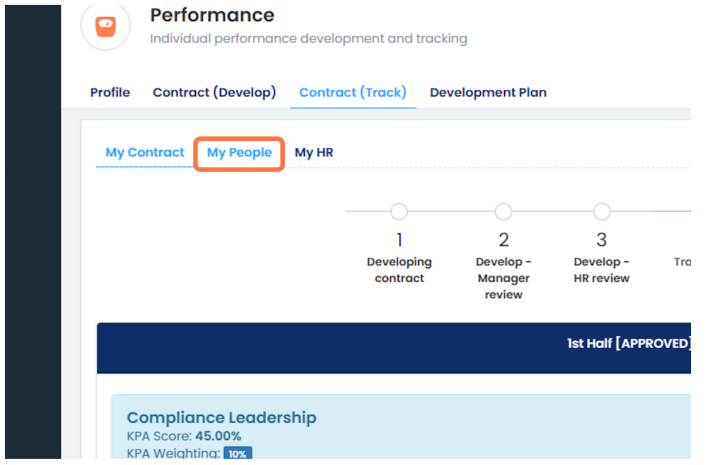
- The line manager will then be able to see all Performance Assessments pending approval. Click on "Review" to begin.
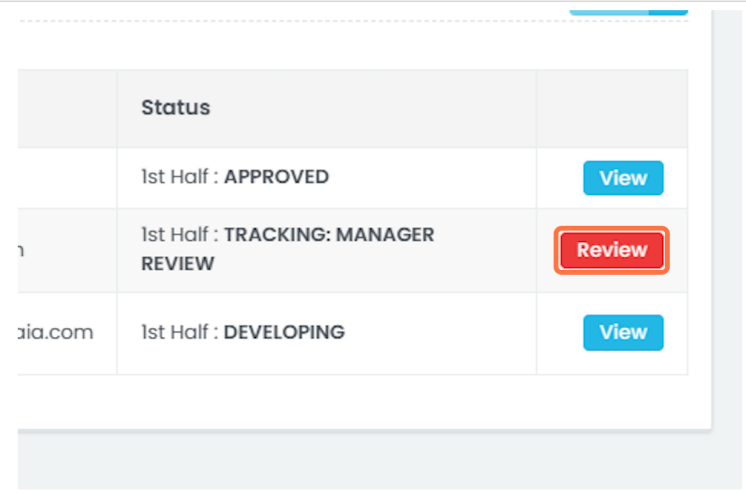
- The line manager will then add their own assessment for each task and indicator, by clicking on "View" on the relevant tasks and indicators.
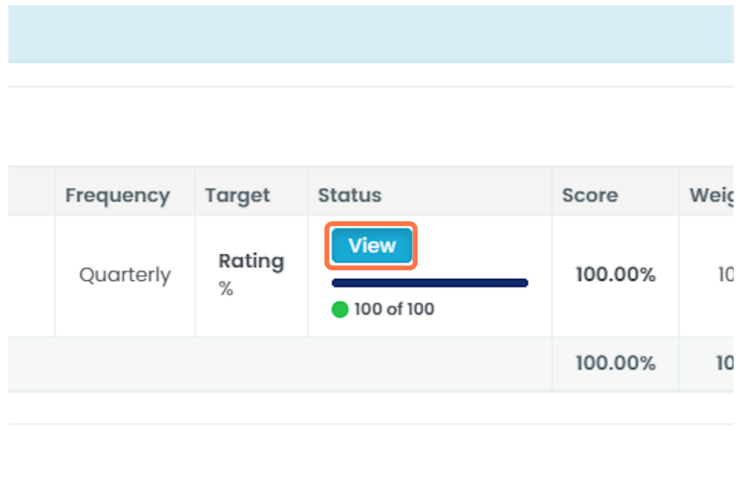
- Similarly to the employee, the line manager will then rate the employees performance on a scale of 1-5. Once completed, click "Update" to save changes and then "Track" to return to the previous page.
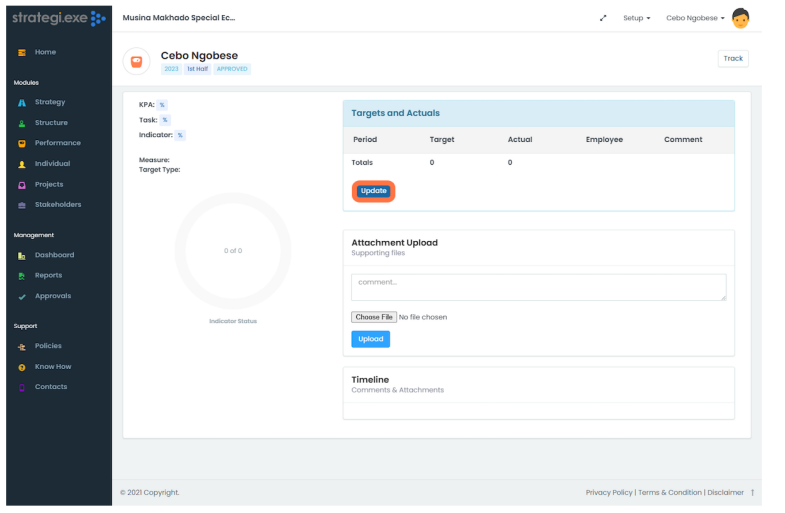
- The line manager will repeat the above steps until Performance Assessments for all the tasks and indicators have been completed. Once done, the line manager will "Approve - HR Review" to save changes and send the Performance Assessment to the HR partner for review. The HR partner will be notified that an employees Performance Assessment is ready for review. It is important to note that the line managers assessment of the employee will be considered the final rating for that employees performance.
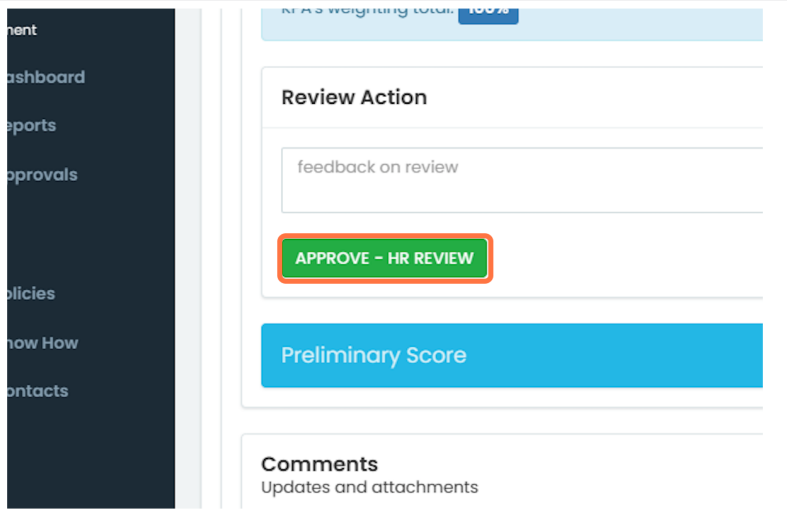
- From the HR partners perspective, they can review all pending Performance Assessments by going to the "Performance" module and clicking on "Contract (Track)" and then "My HR".
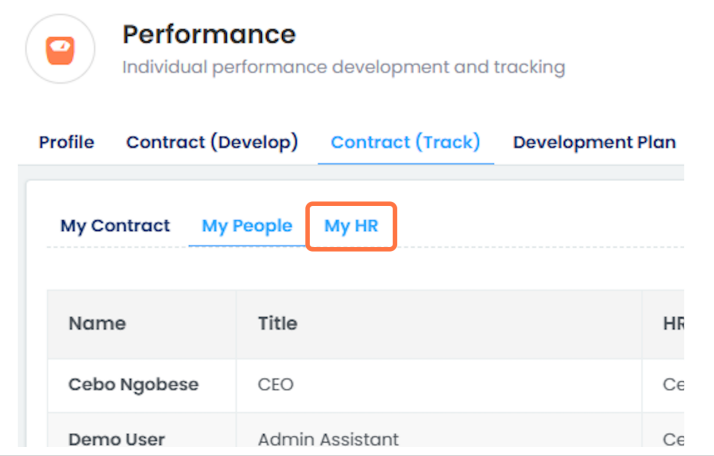
- Then click on "Review" next to the pending Performance Assessment.
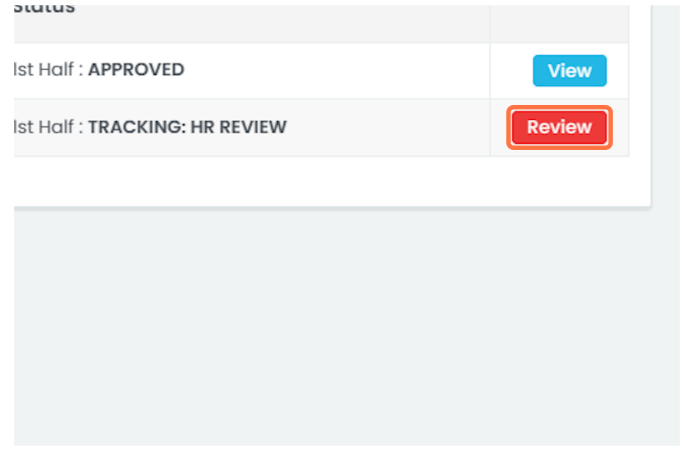
- The HR partner can then review the Performance Assessment, and either Approve or Decline it. The HR partner is not able to make any changes to the Performance Assessment so if they decline it, they will be required to provide comments as to why. This will then be sent back to the line manager so they can amend the Performance Assessment.
Once the HR partner approves the Performance Assessment, the next performance cycle will commence.